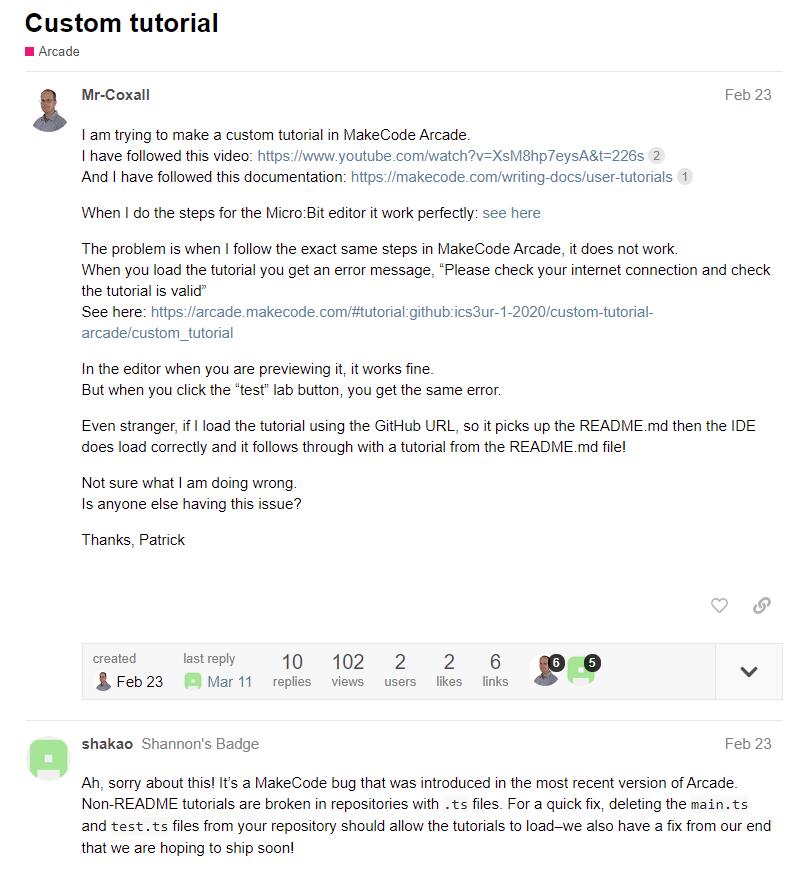错误内容:
pi@ubuntu:~$ sudo apt update
Hit:1 http://ports.ubuntu.com/ubuntu-ports focal InRelease
Get:2 http://ports.ubuntu.com/ubuntu-ports focal-updates InRelease [114 kB]
Get:3 http://ports.ubuntu.com/ubuntu-ports focal-backports InRelease [101 kB]
Get:4 http://ports.ubuntu.com/ubuntu-ports focal-security InRelease [114 kB]
Reading package lists... Done
E: Release file for http://ports.ubuntu.com/ubuntu-ports/dists/focal-updates/InRelease is not valid yet (invalid for another 273d 3h 21min 11s). Updates for this repository will not be applied.
E: Release file for http://ports.ubuntu.com/ubuntu-ports/dists/focal-backports/InRelease is not valid yet (invalid for another 273d 3h 21min 49s). Updates for this repository will not be applied.
E: Release file for http://ports.ubuntu.com/ubuntu-ports/dists/focal-security/InRelease is not valid yet (invalid for another 273d 3h 20min 42s). Updates for this repository will not be applied.
错误原因:
原因log也提示了是因为系统时间不对,所以报错了,需要更新
sudo date -s MM/DD/YY //修改日期
sudo date -s hh:mm:ss //修改时间
修改之后就好了
网上找了一堆,发现都没法解决这个才没问题,记录一下
报错内容
客户机操作系统已禁用 CPU。请关闭或重置虚拟机。
原因:
解决方法: 在虚拟机的目录中找到.vmx后缀的文件,本人虚拟机命名为"MacOS",因此该文件名为MacOS.vmx,右键编辑。在末尾加上以下代码
smc.version = "0"
cpuid.0.eax = "0000:0000:0000:0000:0000:0000:0000:1011"
cpuid.0.ebx = "0111:0101:0110:1110:0110:0101:0100:0111"
cpuid.0.ecx = "0110:1100:0110:0101:0111:0100:0110:1110"
cpuid.0.edx = "0100:1001:0110:0101:0110:1110:0110:1001"
cpuid.1.eax = "0000:0000:0000:0001:0000:0110:0111:0001"
cpuid.1.ebx = "0000:0010:0000:0001:0000:1000:0000:0000"
cpuid.1.ecx = "1000:0010:1001:1000:0010:0010:0000:0011"
cpuid.1.edx = "0000:0111:1000:1011:1111:1011:1111:1111"
featureCompat.enable = "TRUE"
虽然与很多解决方案一样,加的都是这几行,但是这里是有更改的。其中,featureCompat.enable从"FALSE"改成了"TRUE",cpuid.1.edx也做了更改。这些更改参考自参考链接2的这一段。
参考链接:
在 VMware 上安装 macOS 11 Big Sur Beta
How to Fix The CPU has been disabled by the guest OS
VMware16安装Mac11.1Big Sur遇到“客户机操作系统已禁用 CPU。请关闭或重置虚拟机。“解决方案
默认在makecode新建的插件中是自动关联radio这个库的,但是同时导入蓝牙插件时会报错
报错内容
(先导入自己的插件后导入蓝牙):Extensions radio and pxt-qcar are incompatible with bluetooth. Remove them and add bluetooth?
或者(先导入蓝牙后导入自己的插件):Extension bluetooth is incompatible with pxt-qcar. Remove bluetooth and add pxt-qcar?
Extension bluetooth is incompatible with “xxx”. Remove bluetooth and add “xxx”?
Extensions radio and “xxx” are incompatible with bluetooth. Remove them and add bluetooth?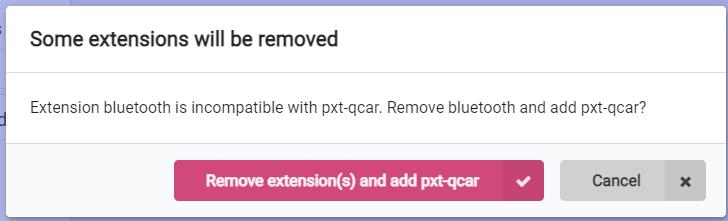
原因:蓝牙和插件冲突。默认在makecode新建的插件中是自动关联radio这个库的,但是同时导入蓝牙插件时会报错。新建项目时有radio,这个可以删除。点开JavaScript界面和会发现有个radio,但是后面带个锁,删不掉,应该是和插件绑定了,想删除radio只能一起删掉。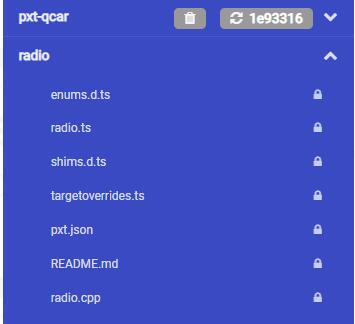
解决方法:删掉pxt.json里面的
"microphone": "*",
更改后需要创建realease(注意这一点特别重要,如果你想导入插件到其他项目中,你必须创建一个realease。参考:https://makecode.microbit.org/github/release)
问题:导入自己做的microbit的tutorial时遇到报错 please check your internet connection and check the tutorial is valid
解决方法:删掉main.ts和test.ts文件(后面提到了要删掉image.g.ts文件,但是我没看到这个文件,可能是已经修复了)
最近编译zhihui君的镜像,遇到这个原因,网上找了一圈,发现好像是什么冲突了?
最后把libfdt-dev这个卸载掉了就好了
参考链接:https://forums.xilinx.com/t5/Embedded-Linux/Failed-to-build-kernel-and-u-boot-from-external-source-from/td-p/1144667